 |
 |
|
This search is most optimal. Key in the exact 10 or 13 character ISBN into the search box. NO DASHES. The ISBN is typically located on the back cover of the textbook. It can also be found on the copyright page printed
near the copyright date. The copyright page can be found on the first few pages of the book. ISBN search is primary over all other search fields. You may search for multiple books at a time by ISBN. |
|
|
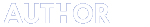 |
 |
|
First author's last name. To search by author, key the first author's last name in the appropriate box. If an exact match is not found, the closest match to your criteria will display. |
|
|
 |
 |
|
Exact wording in the title. This includes A, AN, AND , and THE. Try using fewer words if you are not sure or try your search by keyword. If an exact match
is not found, the closest match to your criteria will be displayed. |
|
|
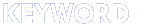 |
 |
|
Type any keyword of the title into this field. No A, An, AND, or THE’s please. Keyword search is primary over an author/title search. |
|
|

